Introduction
This feature enables you to modify the purchase category of a discount with ease, providing enhanced adaptability and management of your discount incentives - particularly beneficial if you've integrated a subscription application into your online store!
Conditions
- The reward has to be for the online store
- The reward is either a Fixed Amount or a Percentage Off discount.
How to change the discount's purchase type
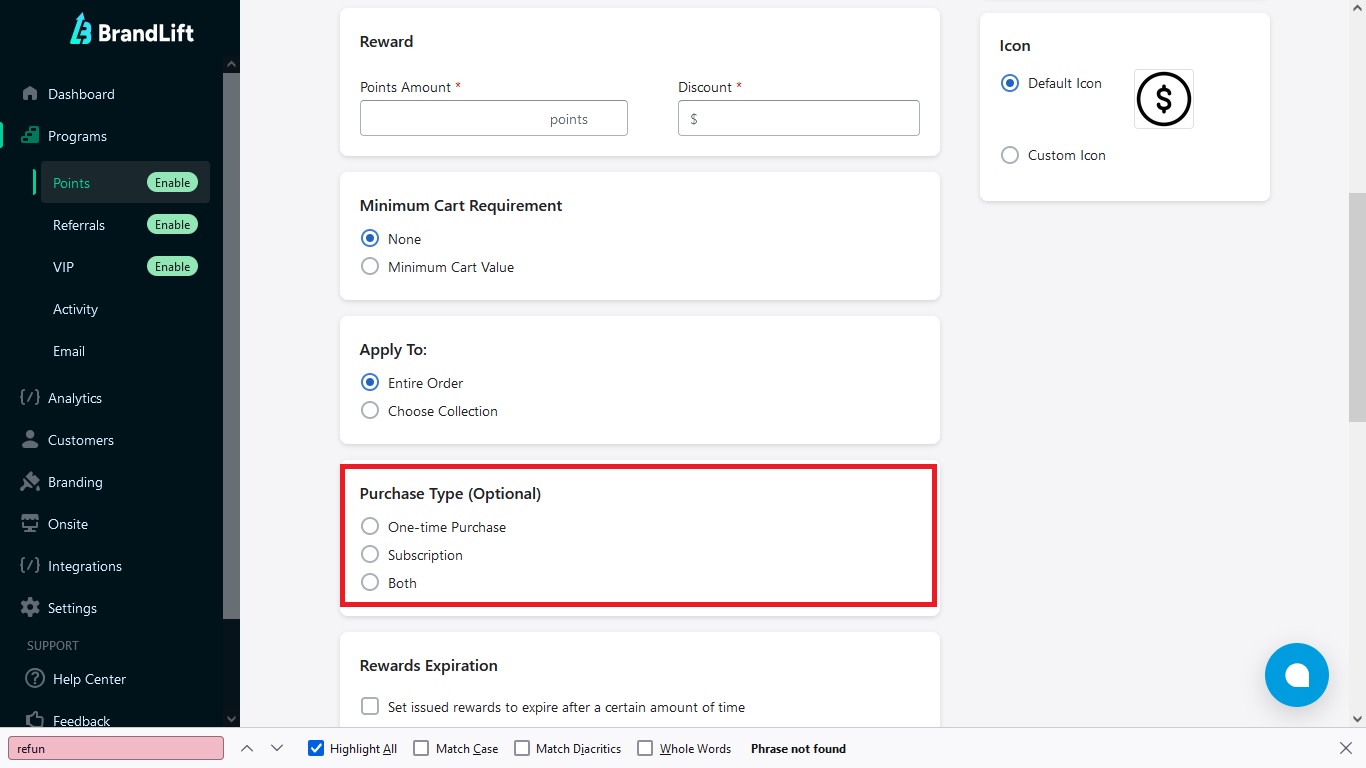
For those who haven't yet set up their initial reward and require assistance, we recommend consulting our guide Getting Started with Rewards.
Rewards in the Points program
- From the dashboard, go to Programs > Points.
- Scroll down to the Redeeming Points section and click Add Another Reward or click Edit on the reward that you want to modify.
- Choose a way to redeem from the list:
- On the next page, find the Purchase Type section and choose any of the options below:
- One-time Purchase
- Subscription
- Both
- Complete or edit any other details and click Create Reward or Save.
Rewards in the Referrals program
- From the dashboard, go to Programs > Referrals.
- Scroll down to the Referrals Rewards section and click either Add Reward or Change Reward for your advocates and/or referred friends
- Choose a reward from the list
- On the next page, find the Purchase Type section and choose any of the options below:
- One-time Purchase
- Subscription
- Both
- Complete or edit any other details and click Create Reward or Save.
Common questions
What is the purchase type of a discount?
By default, BrandLift discounts are created for one-time purchases. If you manage subscriptions on your store, you can either change the discount's purchase type to Subscription or Both.
Can I change the purchase type of a discount that I've already created?
Yes, you can easily change the purchase type of a discount that you've already created. Simply go to the Points or Referrals programs settings and click Edit on the reward you want to modify.
Are there any limitations on the purchase type of discount?
The option to alter a discount's purchase category is limited to the online store's discount incentives: Specific Sum or Percentage Reduction. For more information, please review the Requirements for Modifying a Discount's Purchase Category.
Can I have multiple discounts with different purchase types at the same time?
Indeed, it's possible to have several active reward discounts with varying purchase categories simultaneously. This capability allows you to design targeted promotional campaigns for distinct customer groups.
How does the Subscription purchase type work?
If a discount code purchase type is set to subscription or both, the customer is limited to use that code on 1 recurring payment only.